Module Gallery
Centralpoint boasts an exceptionally comprehensive feature set, surpassing other platforms. These modules are customizable for your specific project needs, allowing easy activation or deactivation. We recognize you might not require all features immediately, so you can turn off unnecessary ones. We anticipate that your needs will evolve, and when that happens, you'll want a vendor ready and proactive, not playing catch-up. Oxcyon's bi-weekly updates ensure we maintain a leading position in the realm of Digital Experience Platforms
 Centralpoint Data Lineage
Centralpoint Data LineageData lineage refers to the tracking and visualization of data as it flows from its origin to its final destination within an organization. This process involves documenting the data's journey, transformations, and any processes it undergoes. Data lineage provides transparency and clarity, helping organizations understand the data's lifecycle, its various transformations, and the impact of these changes.
Definition and Components of Data Lineage
Data lineage encompasses several key components:
1. Data Source: The origin of the data, such as databases, data lakes, APIs, or external data feeds.
...
 Centralpoint Virtual Assistant
Centralpoint Virtual AssistantMake your knowledge available to multiple web based applications. Centralpoint's Virtual Assistant allows you to easily apply a live guide to other (or external) web based tools like CRM, Ticket Management Systems, Call Center systems, and even your partners, dealers or resellers. This assistant is added to those sites with a singular line of javascript. Once applied, it listens to each user's onscreen activity, and will present additional information, FAQs, and answers to questions automatically and is unique for each user's page view activity. Centralpoint harmonizes your knowledge base to any front end application you may use. &nbs...
 Centralpoint Custom Module Development
Centralpoint Custom Module DevelopmentCentralpoint facilitates local development, empowering users to craft custom code through MyModules. It also simplifies the creation and customization of content modules within your enterprise. Without requiring access to the server, Visual Studio, or the root directory, you can effortlessly configure necessary fields via Module Configuration. You can also design custom Module Designers for presentation and seamlessly integrate Data Transformation. Upon module creation, Centralpoint efficiently accepts external data through data Transformation. Furthermore, it seamlessly integrates with your enterprise federated search, tailored to various...
 Data Governance & Cleaning - Automate Metadata & Security Enrichment
Data Governance & Cleaning - Automate Metadata & Security EnrichmentCentralpoint's Data Cleaner (otherwise known as Data Goverrnance) collaborates seamlessly with Centralpoint's Data Transfer utility, automating metadata and Taxonomy assignment for your content. This empowers the transformation of any information that lacks proper metadata. Regardless of the information type—raw data from databases like Oracle, IBM, SQL Access, Excel, and documents such as PDFs, MS Word, or Excel—Data Cleaner ensures metadata and Taxonomy application to each record upon import. This process allows for your terminology, product skus, laws, policies, and other pertinent information to be l...
 Centralpoint integration with Sharepoint
Centralpoint integration with SharepointCentralpoint integrates directly with Sharepoint (either On Premise or in the Cloud, via o365). This empowers you to make records in Sharepoint actually search able. In this way, Centralpoint can index, or ingest records from Sharepoint (including Word and PDF) files which it mines or scans the content of each, in which to enrich your metadata, via our Data Cleaner tools
 Centralpoint Integration with Office 365 (Graph)
Centralpoint Integration with Office 365 (Graph)Centralpoint's Data Transfer utilities are integrated with Office 365, and Azure Cloud, via Microsoft Graph. This allows for records in o365 to be indexed, ingested, and receive automated metadata from o365. This data transfer routine requires the administrator Verify their identity before running, or scheduling to run periodically. For more information, please see Data Transfer, Data Transformation, Data Mining, and Automated Metadata. Please find below information on the Microsoft Graph Integration and how it works:
 Centralpoint Enterprise Search
Centralpoint Enterprise SearchCentralpoint can be installed On Premise or in the Cloud, to index, ingest data from disparate silos on a scheduled basis via it's Data Transfer routines. Centralpoint can act as a search appliance indexing or ingesting siloed data to aggregate information for each user's role based search. Please see Data Transfer for more information.
 Centralpoint Retention Policy Management
Centralpoint Retention Policy ManagementAutomate document retention policies using Centralpoint. It equips you with user-friendly tools for defining diverse retention policies, incorporating custom filters, queries, and start/end dates. Centralpoint also manages storage repository data, connecting to File Folders, SQL, Oracle, IBM, and third-party providers like Workday, Citibank, and ADP.
Centralpoint's scheduled feature regularly scans these repositories, as per your chosen frequency, to identify expired records per your policies. Detected files can be routed to administrators for approval of destruction. Upon approval, Centralpoint systematically eradicates records f...
 Centralpoint Tableau Integration
Centralpoint Tableau IntegrationCentralpoint integrates directly with Tableau, allowing personalization through our Global Login tools (SAML, Active Directory, oAuth, OpenID) to serve rich Tableau reporting to each user uniquely. This means one tableau report against all users, wherein the data filtered (through the tableau chart) considers the user's security roles. It also allows you to relate your tableau charts, reports and graphs to other records, via crosswalks. Tagging your Tableau charts to certain Audiences, Roles, and Taxonomy (Metadata), will allow these charts to serve to specific users, within specific sites, and even relate themselves to your other, dispara...
 Centralpoint Knowledge Management
Centralpoint Knowledge ManagementTo ensure secure Knowledge Management tailored to each user, the right Architecture is vital. Centralpoint, developed in 2000 and updated over 20 years, prioritizes scalability. Its unique ability lies in granular tagging of records, cascading across your business's channels, taxonomical categories, and individual users based on roles.
This process involves multiple considerations for each record. Taxonomy and metadata, often multidimensional, are assigned to records. Distribution across multiple channels, such as subsidiaries or franchisees, is also factored. Centralpoint further accounts for user roles within those channels when...
 Centralpoint Online Wellness Solutions
Centralpoint Online Wellness SolutionsCentralpoint is used by over 85 Hospitals and Healthcare systems nationwide to manage Wellness portals. Today, companies of all industries are showing increased interest in their employees' health, and believe any organization would benefit from their own branded wellness portal.
 Centralpoint Health Monitor
Centralpoint Health MonitorCentralpoint Health Monitor is a comprehensive set of tools available on the Centralpoint (Master) Server. These tools provide insights into the performance of any individual or group of sites (or portals) within your environment, whether hosted on-premise or through Oxcyon's managed hosting services.
Centralpoint Health Monitor tracks available disk space, memory usage, problematic requests, load time spikes (per page or site), broken links, and more.
The Health Monitoring tools support scheduled email reporting on the performance of your Centralpoint project, covering all aspects of your scheduled tasks. The interface displays ...
 Centralpoint (Multi-Tier) Taxonomy Pre-Import Tools
Centralpoint (Multi-Tier) Taxonomy Pre-Import ToolsThis tool, found under both Import Utilities and Tools (within the client console) is a powerful way to convert your data into multi tiered taxonomy, which will ready your records for import. It was designed to assist Oxcyon staff (initially) when receiving large sets of client data, which needed to have a taxonomy built 'around it'. In this video you will see examples of why it is important, and how to use it to make your information (records, documents, products, anything), become almost instantly, search able records, organized by taxonomy....online. Only Centralpoint provides tools like this which understand the day to day realities of...
 Planning your Overall Digital Experience Strategy with Centralpoint
Planning your Overall Digital Experience Strategy with CentralpointA 45 minute video to help your team plan and prepare your Centralpoint Enterprise Information Management ahead of your kick off meeting with Oxcyon. In this video, we discuss information management, governance, and how to maximize the re-usability of your content through your many channels. this video will help you see your enterprise (big picture) including the many (cascading) Audiences, Sites, Channels, and Roles of users you need to serve.
 Centralpoint for Big Data
Centralpoint for Big DataCentralpoint is used for more than omnichannel public and private enterprises. Centralpoint is also used to harness big and disparate data, empowering you with rich UI/UX to serve each and every one of your users uniquely, based on their Audiences and Roles
 Centralpoint Friendly URLs (Rewrites)
Centralpoint Friendly URLs (Rewrites)This advanced module developed for IT and Developer personnel empowers you to configure query string and url schemas around your needs. This module gives you control over the rules which govern the URL strings created by your site. This is often required for multi site management, print friendly marketing campaigns and even search engine optimization.
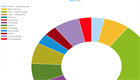 Centralpoint Business Intelligence (Analytics, Mining & Reporting)
Centralpoint Business Intelligence (Analytics, Mining & Reporting)A pivotal aspect of effective digital strategy management involves determining high-interest areas and delivering content to clients in alignment with their preferences. Centralpoint offers the means to shape your content strategy around user inclinations by capturing and reporting almost all aspects of their online interactions with you. This encompasses their prominent searches, highest and lowest user-rated content, posted comments, less-searched topics, searches yielding minimal results—all of which evolve over time.
Leveraging Centralpoint's analytics, you gain insight into user behavior patterns categorized by audience (micr...
 Centralpoint Drag-and-Drop Designer & Toolbox
Centralpoint Drag-and-Drop Designer & ToolboxCentralpoint supports agile development through it's Toolbox. The Centralpoint toolbox empowers users to call on any feature needed, and drag and drop it on to the page for use. These items could be form fields, or functions like Google Maps, Proximity Searches, Printer Friendly Icons, Related Content, anything. In this way, Centralpoint provides you with all of the tools you need to create your user solutions almost in a paint by numbers way. This is also helpful when you have multiple sites, wherein one site's functional design differs from others. Using Centralpoint's Toolbox you can easily cater to the needs of each audience or microsi...
 Centralpoint Natural Language Search
Centralpoint Natural Language SearchCentralpoint supports Natural Language Search or NLS. It empowers your users to find the right answer to any question faster than any other platform. It does this in part because of Data Transfer and Data Mining, going beyond fully indexing your content, and enriching your metadata, misspellings, buzzwords used in your industry, and synonyms of what your users are searching. It will also allow you to feature certain records based on conditions, ahead of search results. It allows for any of your data, regardless of where it might live to be indexed within Centralpoint, where your data is mined, enriched and fully indexed. Centralpoint's enr...
 Centralpoint Social Media Integration & Mashup
Centralpoint Social Media Integration & MashupCentralpoint's Social Media Mashup module allows you to manage all of your social media accounts from a singular, central point. In this way, you can see all social media activity (or chatter) at a glance, able to filter by outlet to see activity on each one. This module requires that you enter your ID and API Key for each, so that Centralpoint may merge it all into one unified report. This report may also be filtered by Audience (and role), allowing you to have all social media (for the parent company), as well as individualized report for each subsidiary or brand that you oversee.
This is also ideal for manufacturers who want to...
 Centralpoint eCommerce Catalog
Centralpoint eCommerce CatalogThe Centralpoint ecommerce catalog features products including the variation of each product (Size, Style, Color), so that users may shop the catalog, add items to their cart and check out in a PCI compliant manner. Centralpoint eCommerce catalog has been integrated with PayPal, Authorize.Net, Bank of America, Worldpay and others to ensure seamless integration of payment for products online. The captured order information (found in eCommerce Orders) may be fed live to your fulfillment or inventory management systems, so that they can receive the trigger to ship each new product ordered within the catalog.
Centralpoint ecomme...
 Centralpoint QR & Scan Codes
Centralpoint QR & Scan CodesCentralpoint QR Codes allow you to customize what data is contained within a QR Code (or Data Matrix Bar Code) for virtually anything. This code can be scanned to determine the item's point of origin (like a document), or be used for ID Badges or inventory management. Generally you would use QC Codes around data sets (employees, inventory, documents) wherein you would like to scan (later) to determine extended information about that user. Formatting of these codes can be modified to support any type of reader/scanner, to gather that information (inventory control, or secure access to a building when an id badge is presented).
The ...
 Centralpoint Progressive Web Application (Mobile)
Centralpoint Progressive Web Application (Mobile)The Centralpoint Mobile Icons module was developed in response to our (VOC) Voice of Customer requesting their own, secure 'iTunes' store. In essence, our clients wanted to make mobile applications (multiple) available to their end user base. This took many months of study. Centralpoint's module icons allow for custom (secure) shortcuts to be made available to your users based upon their role. Additionally, when your users access and download the shortcut, their user information is tethered to the icon itself, allowing them to access the information they need (filtered by role) without ever having to log in again (if applicable). (based up...
 Centralpoint AI Assistant (Interstitials)
Centralpoint AI Assistant (Interstitials)Your organization's AI is distinctive and tailored to your specific needs; it's not an off-the-shelf solution. What you require is a framework that enables you to deliver the right information to your users precisely when they need it. With Centralpoint AI Assistant, you can place knowledge at your users' fingertips even while they are using other web-based applications such as your CRM, Intranet, Help Desk Application, and web-based email.
Centralpoint ensures information accessibility for these users, customized to their roles, facilitating swift answers to queries, form submissions, and tracking of colleagues' activities. The C...
 Centralpoint Web API
Centralpoint Web APICentralpoint offers robust support for RESTful Web Services, bolstered by encryption through our Web API. The Centralpoint Web API is an interactive module designed for both creating and consuming Web Services. RESTful Web Services, a form of interoperability between computer systems on the Internet, enable requesting systems to access and manipulate textual representations of Web resources using a standardized set of stateless operations.
When interacting with a RESTful Web service, requests made to a resource's URI result in a response, potentially in formats such ...
 Centralpoint for Digital Signage
Centralpoint for Digital SignageToday's TV monitors and kiosks are wifi enabled. This means that you can treat any monitor as a channel to broadcast information. Whether it be Emergency Room wait times, Cafeteria menus, calendars, or even live Tableau or BI reporting (to the conference room monitor for the board), Centralpoint can help you. Here, Centralpoint treats each of your many monitors as extensions (or websites) under your omni channel, digital experience platform, Centralpoint. Simply give any monitor the homepage of that address, and it will be streaming whatever you have tagged for it to appear. Instead of designing those (websites) around what you would expec...
 Centralpoint Email Portal
Centralpoint Email PortalThe average knowledge (office) worker uses it 13 hours a week, or 650 hours a year (assuming two weeks’ vacation),1 and yet email technology hasn’t changed much in the 20 years it’s been around—until now, with the introduction of the Centralpoint DITA eMail Portal, a patent pending DITA2 -based email interface by Oxcyon, Inc., a user experience platform (UXP) vendor as recognized by Gartner, Inc., a leading provider of technology resea...
 Centralpoint SAML 2.0 Deep Links
Centralpoint SAML 2.0 Deep LinksCentralpoint supports SAML 2.0 to support Deep links for authorized users who are logged in. You will find the Deep Links module under the Admin section of your client console. SAML 2.0 empowers you to broker authentication of your logged in members, so they may access other SAML 2.0 compliant applications with a single click (eliminating the redundancy of logging in again).
 Centralpoint Data Enrichment
Centralpoint Data EnrichmentCentralpoint's Data Cleaner (otherwise known as Data Governance) collaborates seamlessly with Centralpoint's Data Transfer utility, automating metadata and Taxonomy assignment for your content. This empowers the transformation of any information that lacks proper metadata. Regardless of the information type—raw data from databases like Oracle, IBM, SQL Access, Excel, and documents such as PDFs, MS Word, or Excel—Data Cleaner ensures metadata and Taxonomy application to each record upon import. This process allows for your terminology, product SKUs, laws, policies, and other pertinent information to be le...
 Centralpoint Support of Outlook OWA
Centralpoint Support of Outlook OWACentralpoint supports Outlook Web Access, and further can be integrated with the Microsoft WebDav kit, for custom integration with Outlook, including Calendars, email, and contacts. Centralpoint's Out-of-the-Box version supports existing OWA installations (client responsibility), which gives users access to their Exchange/Outlook tools. Full integration with Exchange, WebDav, or any integration beyond embedded OWA links is not included, and would be a custom project.
 Centralpoint In-line Visual Editor
Centralpoint In-line Visual EditorCentralpoint's in line Edit View, empowers its users to easily view and manage any element which is serving to the page they are on. This feature is only available to administrators of the Client Console, and demystifies each page, explaining where everything is, and how to access it within one click. When you click on the items found on the page, it will return you to the Client Console, where that element can be managed.
 Centralpoint DITA File Output
Centralpoint DITA File OutputCentralpoint's file output module works in unison with Roles, Audiences, Global Login, and Data Sources to render living, breathing files unique for each user who downloads them. This is DITA, Darwin Information Typing Architecture, and it is changing the way organizations manage information across their many users. It means a single source of truth, which passes through easy to use templates (able to be managed simply by uploaded Microsoft Word, Powerpoint or Excel documents) in which to provide outputs (Word, PDF, PPT, Excel) to your users....fresh out of the oven.
DITA Means giving everyone access to the same document, (l...
 Centralpoint Site Wizard
Centralpoint Site WizardThe Centralpoint Site Wizard empowers you to deploy new stand alone websites (public or private) within your enterprise. The Centralpoint Site Wizard steps you through needed steps to select the appropriate design, and empower administrators over them to contribute content to the enterprise. The site wizard allows you to leverage existing styles to rapidly deploy new sites. These sites become ancestors of the main site (children, grandchildren, etc.) which mean content can be shared between the parent, downstream, and further allows the local administrator to manage content local to that site only.
 Centralpoint Development Portal
Centralpoint Development PortalThe Centralpoint MASTER ENTERPRISE Server is the parent to your entire enteprise. Whether this means a singular portal, or multiple, the Centralpoint master gives you full control to easily deploy and manage your entire enterprise, including the scheduled tasks needed to automate daily maintenance routines.
 Centralpoint Multi Tenancy
Centralpoint Multi TenancyThe Centralpoint MASTER ENTERPRISE Server is the parent to your entire enteprise. Whether this means a singular portal, or multiple, the Centralpoint master gives you full control to easily deploy and manage your entire enterprise, including the scheduled tasks needed to automate daily maintenance routines.
 Centralpoint Staging (Quality Control) Portal
Centralpoint Staging (Quality Control) PortalThe Centralpoint MASTER ENTERPRISE Server is the parent to your entire enteprise. Whether this means a singular portal, or multiple, the Centralpoint master gives you full control to easily deploy and manage your entire enterprise, including the scheduled tasks needed to automate daily maintenance routines.
 Centralpoint Master Server
Centralpoint Master ServerThe Centralpoint MASTER ENTERPRISE Server is the parent to your entire enteprise. Whether this means a singular portal, or multiple, the Centralpoint master gives you full control to easily deploy and manage your entire enterprise, including the scheduled tasks needed to automate daily maintenance routines.
 Centralpoint Tab & Accordian Pages
Centralpoint Tab & Accordian PagesCentralpoint Tab and Accordian pages allow you to expand the real estate on your site, giving depth to each page. Tabs and Accordians, allow for the user to quickly navigate to the specific information they are looking at within a singular record, where there might be more 'additional' information. You will often see this effect when present products, wherein the tabs may present Technical Specifications, Shipping Information, or additional photos of this product. Accordian pages can be managed as individual Navigation pages, or be incorporated into your module designer, to be presented with each record.
 Centralpoint Lightbox(es)
Centralpoint Lightbox(es)Centralpoint supports the presentation of lightboxes, in a variety of different styles. This module is especially helpful when displaying images, videos and other information which users may want to peruse. The lightbox allows for users to view the information in a gallery, which gives them more real estate to view the files (images, videos).
 Centralpoint Search Redirect
Centralpoint Search RedirectCentralpoint Search Redirect, allows you to take over the search results, re-directing your user (searching) to the exact record, or landing page you want to take them to. Sometimes the algorithm alone still leaves users sifting through your results, when you need them to arrive at a specific landing page. Centralpoint Search redirect, like all other modules, enables you to target certain users (by role), so that the right user gets returned to the right record every time.
 Centralpoint Forms Wizard
Centralpoint Forms WizardThe forms wizard is a tool for non technical users to create robust electronic forms, including the rules over workflow. This wizard walks you through a step by step questionairre, which, when completed, creates dynamic electronic forms, which allow you to triage incoming requests, trigger alerts during workflow, and even render live reporting of all of the activity against that form.
 Centralpoint Gamification
Centralpoint GamificationGamification refers to a process of making systems, service and activities more enjoyable. Centralpoint Gamification allows for your users to compete to be most active in their communities. Incentives can be provided to your users (whether it be employees, clients, or partners) to get more involved and compete to be the most active participant.
Centralpoint Gamification reporting allows you to see all of your users' activity, and compares one against the other, providing incentive for users to get involved. Gamification commonly employs game design elements which are used in so called non-game contexts in attempts to improve...
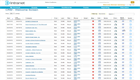 Centralpoint CRM & Issue Management
Centralpoint CRM & Issue ManagementCentralpoint's Global Login allows for your many sales representatives or customer service agents to log in to access their activity. Whether this be in the form of issue management, or account management, Centralpoint CRM works in unison with other tools in Centralpoint, like Email Broadcasting, Business Intelligence, Alerts, Email and Personalized Dashboards to serve each user prompts as to which task or account requires activity in order of importance. As these accounts or tasks progress toward closure, Taxonomy plays a role in organizing them for detailed reporting. All tasks or accounts in progress, by their taxonomy (stage) or closed...
 Centralpoint E-commerce Sales Tax Manager
Centralpoint E-commerce Sales Tax ManagerCentralpoint E-commerce Sales Tax Manager allows you to manage sales tax rates based on the region in which you do business. Because these rates typically change, the Sales Tax Manager ensures you are always collecting the appropriate rate of tax, by state, if applicable. This tool also can be modified to collect against Provinces, cities, VAT taxes, etc., in the case of an international e-commerce site.
 Centralpoint Restart Web Site
Centralpoint Restart Web SiteThis tool will restart your application at the IIS level. This will result in removing all website (server side cache), and flush your site of all current sessions. Note: Upon revisitng your website (front end) after executing this tool, you may notice a slight delay. This is a result of the recompilation of your site, code, and cache. As you click around the site, you will see it speed up.
This tool can be found under the Development section within the Client Console, under 'Utilities'. Log in the Client Console, click on development, and search for this tool within this page. You can also ask your production manager to turn...
 Centralpoint Database Table Lookup
Centralpoint Database Table LookupCentralpoint's Database Table Lookup allows you to review any database within Centralpoint to better understand its table structure. This can help you clearly understand any integration, or it can simply demystify how all of the information is stored within Centralpoint. It is helpful to see it from the database perspective, and this utility allows you to do just that., This tool can be found under the Development section within the Client Console, under 'Utilities'. Log in the Client Console, click on development, and search for this tool within this page. You can also ask your production manager to turn on the 'Tools' section of your cli...
 Centralpoint Form State Decode
Centralpoint Form State DecodeThis tools was created in order to take any encoded form state string, in which to decode. Enter the encoded form state string and click decode. This would be strictly for developers.
Note: Form state stores information about a form, their controls and their values. That information is encrypted, which is why we developed this tool....allowing to decode the form into an unencrypted format, including its values.
, This tool can be found under the Development section within the Client Console, under 'Utilities'. Log in the Client Console, click on development, and search for this tool within this page. You can a...
 Centralpoint Search & Replace
Centralpoint Search & ReplaceCentralpoint's Search & Replace tool enables you to search and replace content within your site. You can apply specific filters to search and replace only the information you need. This tool is especially helpful in the event of a product or service name change, and it allows for all historical, archived records to be changed, as well.
 Centralpoint Text Broadcasting
Centralpoint Text BroadcastingCentralpoint's Text Broadcasting module allows you to push out email- and text-based alerts to your users in a personalized manner. Centralpoint is unique as a CMS because it has an integrated email broadcasting engine. It is capable of sending out personalized emails or text messages, contingent upon when your content actually changes. Its intelligent integration between content rules and the users who receive them result in less work for you in maintaining both your website AND your email lists. In th...
 Centralpoint Integration with CRM
Centralpoint Integration with CRMCentralpoint's Global Login is a (Cross Forest) Single Sign-On tool that allows you to welcome each user in a unique way and grant them control over only certain types of content. This allows you to authenticate each user to determine their roles, granting the right access to the right records, including the right Audience (landing page or design). Global Login allows you to welcome each user, yet return them to the appropriate channel within your site. Since every record in Centralpoint supports roles based filtering, this means everything from the design, to the navigation, to the records they ca...
 Centralpoint Restore Version
Centralpoint Restore VersionThis rarely used tool allows you to restore ALL records, within any individual module, by user ID. Here you would enter in the GUID of the user id, select your module, and all records will be restored back to when that particular User ID, had last modifed them. (Example: A new employee edits a number of your records incorrectly over a period of time, and you want to restore en masse back your original versions).
, This tool can be found under the Development section within the Client Console, under 'Utilities'. Log in the Client Console, click on development, and search for this tool within this page. You can also ask yo...
 Centralpoint Module Designer
Centralpoint Module DesignerSay good-bye to contacting your local web vendor to make changes to your site. Centralpoint's Module Designer puts the power of layout and functionality in your hands. Non-technologists can now easily change design and functionality of your site, along with the modules that serve it. Module Designer empowers larger enterprise-class clients (those clients who support many microsites) to centralize their content, yet provide autonomy for their different sites.
 Centralpoint Web Statistics
Centralpoint Web StatisticsCentralpoint's Web Statistics leverage Google Analytics to track all site activity. Site activity is tracked not only for the primary portal or enterprise, but also each microsite or audience under the main portal. In this way, you can report on ALL site traffic, or you can break it down to review only one microsite's web traffic. These reports include repeat visitors, IP addresses to understand which part of the world visitors are coming from, popular pages, exit pages, and more.
 Centralpoint RTF Controls
Centralpoint RTF ControlsCentralpoint supports a variety of RTF (Rich Text Formatting) commonly used vendors. The default version is made by Telerik, but our clients can use whichever RTF editor dujour they prefer. Properties allow you to control which features are available to your administrators. In the case of leveraged style sheets -- where most of the formatting is completed -- you may wish to limit the amount of RTF controls users have to manage their content. Therefore, this module was developed to modify the RTF Editor settings and defaults. Making changes in this module will effect all RTF E...
 Centralpoint Support of JQuery Themes
Centralpoint Support of JQuery ThemesjQuery and jQuery UI are available on every standard web page. Unless otherwise specified, all web pages generated by the system automatically register jQuery 1.7.2 , jQuery UI Theme . These files are managed by the system, but can be overridden and modified via the CpScriptManager control. This integration supports the use of scripts, widgets, and CSS classes in system and custom source code, as well as in the Client Console. The jQuery UI Theme associated with a web page can be modified fo...
 Centralpoint Module Geo Codes
Centralpoint Module Geo CodesAlthough Centralpoint supports a trigger to automatically determine a record's geo code on submission and/or during import, sometimes the values become outdated, and/or it is not available at the time of import or data entry. This tool allows you to retroactively apply geo codes to any records, within a module, based on certain files (like street, city, state, zip), in which to determine each record's geo code and apply that to the record. Here you would select your module, define which fields should be used to determine the geo code and submit. This tool could take some time, depending ont he number of records (as it is looking ...
 Centralpoint E-commerce Merchant Management
Centralpoint E-commerce Merchant ManagementCentralpoint E-commerce Merchant Manager enables you to determine which vendors will process your credit-card orders. Centralpoint has already integrated with many vendors in this space, including WorldPay, Virtual Merchant, PSN, PayPal, PayFlowPro, Authorize.NET, and Bank of America, among others. This allows you to work with the vendor who can give you the best-possible rate to process your credit-card orders.
 Centralpoint E-commerce Cart Configuration
Centralpoint E-commerce Cart ConfigurationCentralpoint's E-commerce Cart Configuration generates "shopping carts" for managing user orders. The cart module is designed to create an invisible repository for both open and closed orders, and it controls how the cart looks and behaves. All standard modules are designed to support e-commerce by simply enabling it using the modules properties. Enabling e-commerce adds the E-commerce Tab to the module and allows you to begin setting up the values required for it to operate.
 Centralpoint Support of Authorize.net
Centralpoint Support of Authorize.netCentralpoint E-commerce Merchant Manager enables you to determine which vendors will process your credit-card orders. Centralpoint has already integrated with many vendors in this space, including WorldPay, Virtual Merchant, PSN, PayPal, PayFlowPro, Authorize.NET, and Bank of America, among others. This allows you to work with the vendor who can give you the best-possible rate to process your credit-card orders. By activating these merchants, all credit card-based orders will be processed with that partn...
 Centralpoint MphC (Mult-Polyheirarchical Classification)
Centralpoint MphC (Mult-Polyheirarchical Classification)Properly classifying data involves a multi-tiered ontology. This hierarchy comprises various levels, each defining the data's nature and context. Simultaneously, data is classified based on intended audiences or departments, tailoring content relevance. Adding another layer, data classification is influenced by security roles, ensuring access control.
Imagine this as a three-dimensional matrix of classification: the first axis delineates the data's core ontology, dissecting it into intricate facets. The second axis bifurcates data for diverse audiences or departments, aligning content with their specific needs. Lastly, the third a...
 Centralpoint Online Donations
Centralpoint Online DonationsCentralpoint Forms Management empowers you to create any web-based form you need (including online donations) and then routes the request through custom workflows (depending on the form) and integrates it (including its approvals) with your back office. Forms encompass everything from e-commerce transactions to day-off requests to posting a web page -- each with its own unique workflow. Centralpoint Forms Management allows you to triage ALL incoming communication to your organization, route it for approval and securely process the credit card with your bank or payment gateway (like PayPal, Authorize.Net, Bank of America, etc.). Centralpoin...
 Centralpoint Splash Pages
Centralpoint Splash PagesCentralpoint's Splash Pages create pop-up, or additional pages, that are displayed when another page is loading. They may be displayed based on one of three triggers: Site Map (Navigation) items, Query String Variables, or IP Address/Range. More than one Splash Page may be set up on a specific page, but only one can be displayed at a time (upon refresh) in the order listed above. The "Display Duration" attribute determines the period of time a Splash Page is displayed
 Centralpoint Design Styles
Centralpoint Design StylesCentralpoint Design Styles allow you to maintain your website styles, classified by Audience and Role, to render distinctly designed websites. These styles primarily relate to colors, fonts, images, and other design elements. The global attributes are always available, but the majority of this module's attributes are controlled by the Site Type. Centralpoint styles support your own CSS, but allow you to manage all of your CSS in a way that can be re-used on your other websites., This tool can be found under the Development section within the Client Console, under 'Utilities'. Log in the Client Console, click on development, and search...
 Centralpoint Cheer e-Greeting Cards
Centralpoint Cheer e-Greeting CardsCentralpoint Cheer Cards empowers hospitals to enable users to customize and personalize greeting cards, which then can be delivered to patients in the hospital. Cheer cards offer family and friends far away the ability to support loved ones who are being cared for in the hospital. The templates for the greeting cards can differ per client and are easily customized to meet the needs of your design tastes.
 Centralpoint Data Import Utilities
Centralpoint Data Import UtilitiesCentralpoint's Data Import Utilities is a series of tools designed to prepare for imports. This tool allows you to set global parameters or assumptions when it comes to data imports. Import Utilities is a container for any tools that may aid developers during the import process. It empowers you to centralize information from disparate sources for mash up and delivery to your users.
 Centralpoint Marketplace Coupons
Centralpoint Marketplace CouponsCentralpoint's Marketplace Coupons offer those who list their company, products, or services in your directory the ability to manage coupons. Users can print out these coupons to apply to purchases for additional savings. Centralpoint's Marketplace is a comprehensive directory that tracks vendors and the products or services they provide. This directory enables users to search by company, product or service, and then determine which vendors meet their specific needs.
 Centralpoint E-commerce Addresses
Centralpoint E-commerce AddressesCentralpoint's E-commerce Addresses enable your e-commerce customers to store their addresses on your site. In this way, when they revisit your site, they can easily select their shipping addresses for added convenience. The address selected will work against the Shipping Option (figuring in DIM weight of the products purchased) to determine exact shipping charges per user and per order.
 Centralpoint Online Bill Pay
Centralpoint Online Bill PayCentralpoint Forms Management empowers you to create any web-based form you need (including online bill pay) and then routes the request through custom workflows (depending on the form) and integrates it (including its approvals) with your back office. Forms encompass everything from e-commerce transactions to day-off requests to posting a web page -- each with its own unique workflow. Centralpoint Forms Management allows you to triage ALL incoming communication to your organization, route it for approval (optional) and process the credit card securely against any third payment processing service (or bank) you use. Centralpoint currently i...
 Centralpoint Dynamic Script Generator
Centralpoint Dynamic Script GeneratorCentralpoint's Dynamic Script Generator empowers you to retrieve data from any module and then format it as a CpScript to be placed anywhere on your site. For example, if you want to greet users on your homepage with the Top Five news articles, Top Three events, and the featured employee of the month, the Dynamic Script Generator will allow you to create three mobile scripts, which you may then place wherever you desire on the homepage.
 Centralpoint Integration with Facebook
Centralpoint Integration with FacebookCentralpoint's Global Login is a (Cross Forest) Single Sign-On tool that allows you to welcome each user in a unique way and grant them control over only certain types of content. This allows you to authenticate each user to determine their roles, granting the right access to the right records, including the right Audience (landing page or design). Global Login allows you to welcome each user, yet return them to the appropriate channel within your site. Since every record in Centralpoint supports roles based filtering, this means everything from the design, to the navigation, to the records they ca...
 Centralpoint Taxonomy Results
Centralpoint Taxonomy ResultsCentralpoint's Taxonomy Results module defines the content that will be displayed on standard module results views, based on the selected Taxonomy. When this feature is implemented, the HTML entered into the "Content" attribute will be placed on the module results view. Select the appropriate record to display by filtering it -- using the standard system filter -- and adding the user's selected Taxonomy. If no Taxonomy is selected, no Taxonomy results text will be displayed. If more than one r...
 Centralpoint Krames/Staywell Content
Centralpoint Krames/Staywell ContentCentralpoint Staywell Content easily integrates your entire Staywell library into your Centralpoint site. In this way, you may search, index, and relate this content to everything in your site, relative to its subtopic and taxonomy type. Contact us today so we can show you how easy it is to properly integrate your Staywell content into your Centralpoint portal. The modules in this suite are designed to integrate collections and content retrieved from the Krames StayWell API .
 Centralpoint Surveys
Centralpoint SurveysCentralpoint Surveys empower you to create robust surveys for your users and then route the results to the appropriate person in charge. Surveys are a great way to solicit feedback from users so you can monitor their level of interest in your organization or products/services. Survey results are presented in a graph or reporting view. Centralpoint Surveys is comprised of two modules: Questions and Surveys. A Survey record is comprised of one or more Question records. Administrators can place the ...
 Centralpoint Delete Taxonomy
Centralpoint Delete TaxonomyBecause taxonomy supports N-Tiered relationships this means that should you ever want to delete a taxonomy tree, or individual taxonomy terms, you would need to do so manually, indvidiually, until all nodes of that taxonomy tree were deleted. This tool was created to allow all taxonomy items under a particular parent to be deleted in one fell swoop. Without this tool, each taxonomy found under the parent would have to be deleted manually, and individually and be time consuming.
Note: You will want to confirm that the taxonomy (or family tree) you are deleting is not already in use by other modules, prior to deleting. If you ...
 Centralpoint Bloggers
Centralpoint BloggersBloggers are the authorized blog authors or writers within Centralpoint. They are the ones posting new blog articles to which others may respond. They might be industry experts you invite to write articles for your users, or they might be in-house employees who are thought-leaders. The blogs typically fall under a taxonomy, so that all blog articles may be classified around the type of information they address.
 Centralpoint IP Management
Centralpoint IP ManagementCentralpoint's IP Management blocks or automatically authenticates users based on their IP addresses. The "IP Address/Range" attribute is a string comprised of four parts, separated by dots(.). Each part can be either a single byte (1-255), a star (*), or a byte range (x-y). A star is shorthand for the byte range, 1-255. The "Action" attribute allows you to input directions to dictate events when a user in the given IP range accesses the site. If "Block" is selected, the user will be blocked from accessing the site at all. Conversely you can give authentication access to users, based on their IP Address range. This tool...
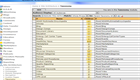 Centralpoint Taxonomy
Centralpoint TaxonomyCentralpoint's Taxonomy module is responsible for maintaining a hierarchical list of your website's taxonomy, essentially a library that manages all classification types. Taxonomy serves the purpose of categorizing a website's data, and it can be filtered by audience. Every website has a default Root or Main Taxonomy item, and descendants of this item can be uniquely created within each website.
The Centralpoint Taxonomy module is both vital and essential for your enterprise. It acts as a library that manages all classification types. Since Taxonomy can be tailored to the needs of each module, it provides control over classificati...
 Centralpoint Object Oriented Programming
Centralpoint Object Oriented ProgrammingCentralpoint supports Object Oriented Programming to make designing your site as easy as Paint By Numbers. Objects mean that you can layout your site's design anyway that you want, and even lay it out uniquely for certain types of users when they log in. Centralpoint's object oriented programming make it easy to manage your site's design, but also many other designers, for your departments, clients, and even mobile versions.
 Centralpoint Integration with CWC Quickfill - Qfie
Centralpoint Integration with CWC Quickfill - QfieCentralpoint supports full integration with CWC Quickfill or Qfie, a popular circulation/member database for publishers. The website login is equipped to handle multiple internal and external authentication sources (global logins). These authentication sources only work with the website; they are not utilized in console logins. When a user logs into the site's front end, this module is queried for live records and authentication is attempted using the entered username and password.
 Centralpoint Publishing Articles
Centralpoint Publishing ArticlesCentralpoint Article Pages is a module that enables you to manage a group of various pages within a single article. This is especially helpful for articles that are paginated or have their own table of contents. Sometimes a single article (such as a technical or medical piece) can have multiple pages in sequential order, which belong to an Issue. This module is used primarily by our Publishing clients, but many organizations find a home to use this module; to manage monthly and quarterly newsletters, and publications within their organization
 Centralpoint Records Count
Centralpoint Records CountThis tool will enumerate all records found within your site, and give you a count of the number of records found in each area. This is a very helpful tool to give you a quick snapshot of how many records are in use within your site. The second line item in the report shows records in the DATA CURRENT table, which would represent live records found within your website. The remaining categories show ancillary records (like clicks, leads (impressions), audiences, taxonomies, members, etc.
, This tool can be found under the Development section within the Client Console, under 'Utilities'. Log in the Client Console, click on develo...
 Centralpoint System Pages
Centralpoint System PagesCentralpoint's System Pages allow you to control universal pages within your site. This module was designed to provide you with control over static and design elements of hard-coded pages, such as the log in and search results pages. These are functional pages within Centralpoint, and you may want full control over their presentation. These System Pages can be managed in one centralized module (System Pages, found under Site Architecture) so that one change will be reflected in multiple locations....
 Centralpoint Voting
Centralpoint VotingCentralpoint's Voting module allows you to manage ballots and users' votes. It's simple to post candidates to your ballot and gauge your users' interests. This module is typically used to track the political interests of your users, or to hold contests for any given situation. For example, voters may vote on the best employee, the best department, or even their top choice in the presidential election. In each of these scenarios, the candidates represent those options to be voted on and the ballot is the ...
 Centralpoint Integration with Custom Sources
Centralpoint Integration with Custom SourcesCentralpoint's Global Login is a (Cross Forest) Single Sign-On tool that allows you to welcome each user in a unique way and grant them control over only certain types of content. This allows you to authenticate each user to determine their roles, granting the right access to the right records, including the right Audience (landing page or design). Global Login allows you to welcome each user, yet return them to the appropriate channel within your site. Since every record in Centralpoint supports roles based filtering, this means everything from the design, to the navigation, to the records they ca...
 Centralpoint Dynamic Tab & Accordian
Centralpoint Dynamic Tab & AccordianCentralpoint's Dynamic Tab display empowers you to create Tabbed View content to maximize your real estate on your site. The Tab Views (each tab) can contain dynamic scripts, so that you may show the latest news, events, etc., within each tab when it is clicked. This module takes advantage of rich style sheets, and can be managed in both iframe and JQuery versions for visual effects. These style sheets can be completely customized within the CSS style attribute and Scripts. This module allows you to easily create Dynamic Tabs, or even Dynamic 'Accordian pages'
 Centralpoint Audience Tree
Centralpoint Audience TreeThe Centralpoint Audience Tree tool displays the hierarchy of audiences, or microsites, which live under your Centralpoint Portal. This module displays the Audience Tree, which includes links to the details of each audience . The current audience is highlighted, and the corresponding accessible audiences include the "Select" link. By clicking the select link, the current console will filter all data based on the selected audience.
 Centralpoint Support of Virtual Merchant
Centralpoint Support of Virtual MerchantCentralpoint E-commerce Merchant Manager enables you to determine which vendors will process your credit-card orders. Centralpoint has already integrated with many vendors in this space, including WorldPay, Virtual Merchant, PSN, PayPal, PayFlowPro, Authorize.NET, and Bank of America, among others. This allows you to work with the vendor who can give you the best-possible rate to process your credit-card orders. By activating these merchants, all credit card-based orders will be processed with that partn...
 Centralpoint URL Encode
Centralpoint URL EncodeThis tool allows you to take any URL and have it encoded properly. (Example: sometimes a url may contain certain spaces or values which do not render it correctly for the web browser). This tool will ensure that your URL be friendly to any web browser, should it contain unusual charcters. Enter a string in the text box below and click encode to prepare it to be added to a query string variable.
, This tool can be found under the Development section within the Client Console, under 'Utilities'. Log in the Client Console, click on development, and search for this tool within this page. You can also ask your production mana...
 Centralpoint Forms to Document
Centralpoint Forms to DocumentCentralpoint Forms to Documents (or Web to Print) empowers you to create any web-based form you need filtering the data submitted through a TEMPLATE, (Doc, PPT, Excel), which then outputs a standardized templated output document (doc, pdf, ppt, xls) to parse all incoming requests into recorded documents. This approach to document creation guarantees that the verbiage of the agreement or template, always be kept up to date. These actions can also carry custom workflow (depending on the form) and integrates it (including its approvals) with your back office. Forms encompass everything from e-commerce transactions to day-off requests to posti...
 Centralpoint Integration with Twitter & Facebook
Centralpoint Integration with Twitter & FacebookCentralpoint's Global Login is a (Cross Forest) Single Sign-On tool that allows you to welcome each user in a unique way and grant them control over only certain types of content. This allows you to authenticate each user to determine their roles, granting the right access to the right records, including the right Audience (landing page or design). Global Login allows you to welcome each user, yet return them to the appropriate channel within your site. Since every record in Centralpoint supports roles based filtering, this means everything from the design, to the navigation, to the records they ca...
 Centralpoint Stats Clicks
Centralpoint Stats ClicksCentralpoint's Stats Clicks module is designed to track user clicks from any link(s) you desire within your current site. The link may point to a URL within the current site or to an external URL. Simply change the HRef from "/Link.aspx" to "/Click.aspx?url=%2fLink.aspx" to track the clicks. Point your link to "/Click.aspx?url=EncodedUrl" where EncodedUrl is the link destination encoded for use in the query string. You can encode a URL for use in a query string using the Development >
 Centralpoint Integration with SAML 2.0
Centralpoint Integration with SAML 2.0Centralpoint's Global Login is a (Cross Forest) Single Sign-On tool that allows you to welcome each user in a unique way and grant them control over only certain types of content. This allows you to authenticate each user to determine their roles, granting the right access to the right records, including the right Audience (landing page or design). Global Login allows you to welcome each user, yet return them to the appropriate channel within your site. Since every record in Centralpoint supports roles based filtering, this means everything from the design, to the navigation, to the records they ca...
 Centralpoint Support of International Content
Centralpoint Support of International ContentCentralpoint supports international content, including French, Spanish, German, Italian, Swedish, Arabic, Turkish, Japanese, and Chinese, among many other languages. Centralpoint is not a translation tool, however, if you have international content, Centralpoint can manage it. Centralpoint can support any content, including microsites, in a foreign language. These microsites can adopt their own URL, home page, style sheets, culture, and, of course, content. International content can also be searched with...
 Centralpoint RTF Video Upload
Centralpoint RTF Video UploadCentralpoint RTF (Rich Text Formatting) Editors support video upload. In this way, you can easily upload videos directly onto your web pages and reuse videos that have previously been uploaded in your video library. Centralpoint RTF Properties allow you to control which features are available to your administrators. In the case of leveraged style sheets -- where most of the formatting is completed -- you may wish to limit the amount of RTF controls users have to manage their content. This default editor, including all of its functions is the Telerik editor, but you are free to use any RTF editor you...
 Centralpoint Advertising Banners
Centralpoint Advertising BannersCentralpoint Ad Banners live within Centralpoint Zones for display within your site to the right people, based on what they might search. Advertising modules are often used to show content "around" the site. For example, searching for the keyword "Restaurant" may suggest a particular advertisement for a restaurant (in the search results). However, you may want to only show your logged-in members advertisements, which other non logged-in members would not see.
 Centralpoint Modules Export SQL Builder
Centralpoint Modules Export SQL BuilderThis senior developer tool allows you generate the SQL Query (command) for all fields relative to Taxonomy or Audiences. Taxonomy and Audiences are considered System modules (not containing ordinary content), and hence require this tool to extract data from any of these modules. , This tool can be found under the Development section within the Client Console, under 'Utilities'. Log in the Client Console, click on development, and search for this tool within this page. You can also ask your production manager to turn on the 'Tools' section of your client console. When this is done, each tool will appear individually within the console,...
 Centralpoint Clean Upload Directory
Centralpoint Clean Upload DirectoryThis is rarely used tool, which eliminates all previously uploaded files into the directory (like images, documents, files). It would be a tool to use, when creating or setting up a new site, to ensure that no remaining files uploaded to the previous (or creator site) is present.
The template file shows an example (only) of how you would name your media files (images or documents (pdf, doc, xls, ppt, jpg, png, etc.). By uploading this new excel file, ALL previous media files will be deleted and only these will remain. You will note that this tool requires a full back up be done prior, due to the breadth of this of type of ch...
 Centralpoint Publishing Article Pages
Centralpoint Publishing Article PagesCentralpoint Article Pages is a module that enables you to manage a group of various pages within a single article. This is especially helpful for articles that are paginated or have their own table of contents. Sometimes a single article (such as a technical or medical piece) can have multiple pages in sequential order, which belong to an Issue. This module is used primarily by our Publishing clients, but many organizations find a home to use this module; to manage monthly and quarterly newsletters, and publications within their organization.
 Centralpoint Integration with LDAP
Centralpoint Integration with LDAPCentralpoint's Global Login is a (Cross Forest) Single Sign-On tool that allows you to welcome each user in a unique way and grant them control over only certain types of content. This allows you to authenticate each user to determine their roles, granting the right access to the right records, including the right Audience (landing page or design). Global Login allows you to welcome each user, yet return them to the appropriate channel within your site. Since every record in Centralpoint supports roles based filtering, this means everything from the design, to the navigation, to the records they ca...
 Centralpoint Reset Clicks
Centralpoint Reset ClicksClicks is a table in Centralpoint's database which records the click of each page (Only in the event you are using clicks.aspx for those modules or pages which you will want to track). Without clicks you will not have the business intelligence to determine each page's access and for logged in members (who has clicked on which page).
This tool will delete all clicks found in this database, and reset them all to zero. It is HIGHLY RECOMMENDED that you back up your website prior to executing this tool. Note: Deleting these records will leave you with no historical information regarding your member's activity, or anonmyous site ...
 Centralpoint Workflow
Centralpoint WorkflowCentralpoint's Workflow module allows you to manage the various workflow steps involved with online form submissions. Whether it is a simple one-step approval process or it involves multiple parties to each approve the document at different intervals, Centralpoint Workflow allows you to manage the process every step of the way. The Workflow module works in concert with the Forms Management module, routing individual forms through the appropriate workflow. , This tool can be found under the Development section within the Client Console, under 'Utilities'. Log in the Client Console, click on development, and search for this tool within ...
 Centralpoint Support of WorldPay
Centralpoint Support of WorldPayCentralpoint E-commerce Merchant Manager enables you to determine which vendors will process your credit-card orders. Centralpoint has already integrated with many vendors in this space, including WorldPay, Virtual Merchant, PSN, PayPal, PayFlowPro, Authorize.NET, and Bank of America, among others. This allows you to work with the vendor who can give you the best-possible rate to process your credit-card orders. By activating these merchants, all credit card-based orders will be processed with that partn...
 Centralpoint Support of PayPal
Centralpoint Support of PayPal Centralpoint E-commerce Merchant Manager enables you to determine which vendors will process your credit-card orders. Centralpoint has already integrated with many vendors in this space, including WorldPay, Virtual Merchant, PSN, PayPal, PayFlowPro, Authorize.NET, and Bank of America, among others. This allows you to work with the vendor who can give you the best-possible rate to process your credit-card orders. By activating these merchants, all credit card-based orders will be processed with that partn...
 Centralpoint Document Management
Centralpoint Document ManagementThe Centralpoint Document Management module is designed to streamline how organizations update and maintain their documents, and then make the newest versions available for download. Centralpoint's Document Management module is a two-module suite that allows administrators to manage text and documents -- and the versions of those documents. The major functions of these modules are: The ability to transform text fields into PDF documents
 Centralpoint Replace Old Urls
Centralpoint Replace Old UrlsWhen migrating client from older Content Management Systems, the URL query string often differs. This tools is designed to replace any old URL schema with new URL schemas, which could be found within the Body Copy of any webpage. (Example: You may have an old webpage which was imported in from another system, and within the body of that webpage, you have hyperlinks which point to your older url (website). This tool allows for all references to be changed en masse upload.
Note: It is HIGHLY RECOMMENDED that you back up your website prior to executing this tool. It is also recommended that you thoroughly review this list to ma...
 Centralpoint Marketplace Administrators
Centralpoint Marketplace AdministratorsCentralpoint's Marketplace Administrators module enables you to establish the administrator of any listing within your Marketplace Directory. That administrator may log in and update company or product information that he/she may have listed in the directory. Centralpoint's Marketplace is a comprehensive directory that tracks vendors and the products or services they provide.
 Centralpoint Process Log & Monitor
Centralpoint Process Log & MonitorThe Centralpoint Process Log & Monitor generates a real-time list of all long-running processes and their statuses. When a process is registered, it is displayed in the Centralpoint Process Monitor, and all processes that have successfully completed since the installation of the Master Console are maintained in the Process Log. Records cannot be deleted or updated in this log, as it could create inaccuracies.
 Centralpoint Calendar of Events
Centralpoint Calendar of EventsThe Centralpoint Calendar of Events module provides an intelligent way to manage your events and registration, if any, throughout the year. Centralpoint Calendar of Events allows you to manage recurring events, as well as events that require registration either for FREE or FEE. When events require registration, Centralpoint Calendar of Events also considers total seat count, how to sell out an event, if possible, and payment collection, even how to report the current attendee list to the event host.
 Centralpoint Extract Sharepoint Documents
Centralpoint Extract Sharepoint DocumentsWhen migrating or extracting documents 'from' Sharepoint this tool is essential to retreive and restore binary images and documents. It will allow you to create a new file structure of all documents (previously in Sharepoint) into a new file directory, wherein files will no longer be binary. From this new directory, typically imports are run in order to migrate these records into Centralpoint. This would be a tool used by senior developers.
Note: This tool will mimic the file directory previously maintained in Sharepoint (including the documents). This tool gives you the option to control various versions of Sharepoint (old to new...
 Centralpoint Document Icons
Centralpoint Document IconsThe Centralpoint Document Icons module allows you to control which icons (images) appear when certain types of documents are searched. It is used to manage a list of document icons that are placed using Centralpoint Scripting . Simply enter the file extension in the "Extension" attribute and upload the corresponding icon (A default icon will be used if a corresponding record cannot be found.). For example, if you would like to show an icon for a PDF, Word, or Excel document in the results view, this allows you to control which icons are used in that display.
 Centralpoint HealthDay News
Centralpoint HealthDay NewsCentralpoint's Healthday News leverages the rich content from Healthday into your site. Using our scheduled data transfer utilities, Healthday active subscribers can import daily news stories into their site by category (or, in Centralpoint terms, Taxonomy). In this way, the imported news articles keep your site up to date with fresh, relevant content. By importing news from Healthday, you can now crosswalk Healthday news with other pages in your site.
 Centralpoint Clean Up Website
Centralpoint Clean Up WebsiteThis tool will clean your web site, file system and database. It will audit files no longer referenced in the database and delete them, it will also run complete database maintenance routines, restart any (saved items in) cache memory, and restart the entire website application. Note: This is a good tool to use, if there is ever some performance anomoly on your website, based on some spike in traffic, or if you feel like some activity on the site has slowed it down in some way. ..
This tool can be found under the Development section within the Client Console, under 'Utilities'. Log in the Client Console, click on develop...
 Centralpoint Site Map
Centralpoint Site MapThe Centralpoint Site Map module is used to design a DHTML menu that displays items from the Site Architecture > Navigation module. It generates a CpScript (an attribute that supports scripting) that can be placed in any module. Be sure to hover your mouse pointer over the names of the attributes because we provide definitions for the more complex ones through tool tips. The generated menu control only supports a single selected item. Therefore, we added the "Last Level Selected"
 Centralpoint Crosswalks
Centralpoint CrosswalksThe Centralpoint Crosswalks tool (typically a script) found within the Module Designer is a great illustration as to why you need a centralized and comprehensive platform to manage your content. Crosswalks provide cross-references to related information within your site, putting all of the information at your fingertips. By leveraging Centralpoint's taxonomy and WYSIWYG object-oriented programming, you are able to automatically suggest and recommend related information for virtually any page you manage. , This tool can be found under the Development section within the Client Console, under 'Utilities'. Log in the Client Console, click...
 Centralpoint WebConfig Settings
Centralpoint WebConfig SettingsCentralpoint's WebConfig settings give you complete access to the WebConfig file, as well as any database connections to the system. Often times, you may need to access and append the WebConfig file in your local custom development, and this tool enables you to do just that. A list of application settings is available from the site's WebConfig file for administrators only. When applicable, it also contains a list of the site's connection strings.
 Centralpoint Syndication (XML, RSS, Json and other)
Centralpoint Syndication (XML, RSS, Json and other)Centralpoint's RSS and XML Syndication empowers you to distribute your content to anyone you desire. This tool allows administrators to create RSS and Atom feeds, as well as populate XML files with data from Centralpoint modules. This module allows administrators to create filtered results from one module at a time. This tool also allows you to feed live data from your site to others, including the ability to feed and support third-party applications, such as iPhone applications. RSS, JSON and Atom feeds are common syndication types to feed third party applications, and even stand alone mobile applications.
 Centralpoint Site Architecture - Homepages
Centralpoint Site Architecture - HomepagesCentralpoint Site Architecture - Homepages are an important and essential module for your enterprise. Each Audience can have its own Homepage. Audiences often equate to microsites or department landing pages, and the Homepage is where you can manage dynamic content specific to a particular Audience. For example, if you set up a private Audience just for nurses, when a nurse logs in, he/she will be automatically redirected to the Nurse Portal "Homepage."
 Centralpoint Business Intelligence
Centralpoint Business IntelligenceA pivotal aspect of effective digital strategy management involves determining high-interest areas and delivering content to clients in alignment with their preferences. Centralpoint offers the means to shape your content strategy around user inclinations by capturing and reporting almost all aspects of their online interactions with you. This encompasses their prominent searches, highest and lowest user-rated content, posted comments, less-searched topics, searches yielding minimal results—all of which evolve over time.
Leveraging Centralpoint's analytics, you gain insight into user behavior patterns categorized by audience (micr...
 Centralpoint Forms Management
Centralpoint Forms ManagementCentralpoint Forms Management empowers you to create any web-based form you need and then routes the request through custom workflows (depending on the form) and integrates it (including its approvals) with your back office. Forms encompass everything from e-commerce transactions to day-off requests to posting a web page -- each with its own unique workflow. Centralpoint Forms Management allows you to triage ALL incoming communication to your organization, route it for appropriate workflow, integrate it...
 Centralpoint Krames/Staywell Subtopics
Centralpoint Krames/Staywell SubtopicsCentralpoint's Staywell Subtopics allow you to recreate navigation items in your site to mirror the many subtopics available within Staywell's vast library. Let us set this up for you prior to your purchase, so you can see just how easy it is to manage your Staywell content within your Centralpoint site. The modules in this suite are designed to integrate collections and content retrieved from the Krames StayWell API .
 Centralpoint Clear Search
Centralpoint Clear SearchOver the course of time all of the searches conducted within your site are saved. This tool would be used to flush all previous saved search routines in your site, allowing you to re calibrate the relevance of more recent searches being made. This tool was created to prevent 'previously searched keywords' from the database, putting you in charge of when you want to re calibrate those keywords searched. Note: You would like not need to use this unless you are capturing search terms from unwanted users to your site (profanity or bot created searches) This tool can be found under the Development section within the Client...
 Centralpoint Education Reports
Centralpoint Education ReportsCentralpoint Education Reports collect all of the information about your users and their test results, including: who took the test, what time they took the test, what answers were provided, and whether they passed or failed. The only real competitive differentiator today is whether or not an organization can learn faster than their competition. Education is more than just tests and compliance. It is a culture which Centralpoint can help implement and be embraced by your users.
 Centralpoint Backup Web Site
Centralpoint Backup Web SiteThis tool will provide a full back up of your site's database (within SQL), and will also back up all related site files used within your site. To adjust the 'Maximum Backups', you must go to the Centralpoint Master Management Console. If you do not have access to your Master Management console, kindly contact your hosting or network administrator.
Note: This is highly used tool, by anyone and is typically a good idea to run this prior to any major work you do to your website (massive data imports, or any type of major enhancements to the site). In this way, all work has been properly saved, should you ever need to 'Restore' that ...
 Centralpoint Education Configuration
Centralpoint Education ConfigurationCentralpoint's Education Configuration module empowers you to set up as many administrators as you desire to process incoming tests. This module gives you control over who should review incoming tests and what the certificates will look like. It even gives you control over whether or not these tests are taken within a certain time limit and/or how many times they may be retaken. The Education Configuration module creates the setup for particular courses. After one is set up, courses can be linked to them. he only real competitive differentiator today is whether or not an organization can learn faste...
 Centralpoint ADAM Drug Notes
Centralpoint ADAM Drug NotesADAM Drug Notes is a Centralpoint module that contains all of the ADAM Drug information, including introductions, dosage requirements, and other associated information. This module was developed to import all Drug Notes information for use within your site. This is licensed content and requires an active license from ADAM to use on your site.
 Centralpoint Advertising
Centralpoint AdvertisingAdvertising is supporting content that is placed around the site's primary content. These ads can consist of images, flash, video, html, or ad scripts (provided by ad-serving companies). These ads can be controlled to appear within specific zones or areas of the site, only when certain keywords are searched, and can be filtered to appear for only certain Audiences and particular users based on their logged in Role.
 Centralpoint Members
Centralpoint MembersThe Centralpoint Members module is the container in which we store registered users' information and personalized interests. Though Centralpoint supports authentication with other systems, including LDAP/AD, we still believe the Members module is necessary. Think about this: There are several different members to your site. Take for instance existing clients. You may want to authenticate existing clients with your client database through Global Login. But what about prospective clients? Here Centralpoint Members can be used for the 'not yet a full bonafide member' status (like on boarding a new employee 'candidate'. Once they are made...
 Centralpoint Education Questions
Centralpoint Education QuestionsCentralpoint Education Questions offer you control over the questions that comprise your online courses. Questions in this module can be automatically graded (if multiple choice) or manually graded (if essay answers are required). The Centralpoint Courses are made up of any number of questions. The user can select their course, read the content associated with it (or perhaps watch a video), and then take the test. The only real competitive differentiator today is whether or not an organization can learn faster than their competition. Education is more than just tests and compliance. It is a culture which...
 Centralpoint Dynamic Scripts
Centralpoint Dynamic ScriptsCentralpoint's Dynamic Scripts module allows you to retrieve data from any module and then format it as a CpScript to be placed anywhere on your site. For example, if you want to feature the Top Five news articles and Top Four events on your homepage (in descending order), the Dynamic Scripts tool empowers you to create individual scripts for each, and then place them anywhere on your homepage. You can control the record count, sort order, CSS, and anything you need to easily create dynamically serving ..., This tool can be found under the Development section within the Client Console, under 'Utilities'. Log in the Client Console, click on...
 Centralpoint Marketplace Packages
Centralpoint Marketplace PackagesCentralpoint's Marketplace Packages allow you to group specific advertising options for vendors into one package. Your vendors may select these advertising options when signing up for a listing in your Centralpoint Marketplace Directory. For example, you may elect to offer three different advertising packages: Platinum, Gold or Silver. These packages may all differ in cost and advertising options.
 Centralpoint Initialize New Website
Centralpoint Initialize New WebsiteThis tool would only be used in the case of multi portal development, within a Master Enterprise environment. Since Centralpoint leverages rapid application development, this means a newly created site was created by another site (it's parent). This suggests that records found in the creating site may need to be flushed and cleaned prior to the launch of the new site (although not always the case, should you want records to be preserved). Should you want to flush all values, and ensure a clean deployment, this tool will DELETE all previously deleted Users (IsDeleted = 1) will delete any and all records from Searches, Survey, &nb...
 Centralpoint support of Medline Plus
Centralpoint support of Medline PlusCentralpoint can integrate data through a scheduled data import from your Medline Plus data in order to provide an up-to-date list of physicians on your website. Standard integration assumes you provide us with Medline Plus data in the format we require. Additional charges may be incurred in the event we need to map your data during import. The Centralpoint Physician module enables users to search for a physician or provider by any criteria they desire: by specialty, gender, name, insurance pr...
 Centralpoint Blog Topics
Centralpoint Blog TopicsThe Centralpoint Blog Topics module allows you to control topics by categories where people can share their thoughts and ideas. For example, it is normally a good idea to bring up a topic for discussion as a way to get people talking about it . Then, everyone can begin sharing similar thoughts or ideas relative to that topic. Centralpoint Blog Topics is the way to manage all of your topics in an organized way for others to discuss.
 Centralpoint Comments
Centralpoint CommentsComments allow for collaboration between individuals only where you choose to allow it. These can also be roles based, allowing only collaboration between like minded individuals. The comments suite allows you to control who may see the comments, and where they may be forwarded in which to first be reviewed.
Leverage your own social media tools to track commentary and collaboration between users. All of Centralpoint's standard modules are designed to collect end-user comments related to the individual data documents. These comments are collected by adding the "comments CpScript," generated by the Comments > Configuration module...
 Centralpoint Password Hash
Centralpoint Password HashThis tools was designed to Hash encrypt any password. Simply enter your password into the first box and click hash. It will then provide you the hashed version of your password. This is a rarely used, but powerful tool for senior developers only to troubleshoot password related issues.
, This tool can be found under the Development section within the Client Console, under 'Utilities'. Log in the Client Console, click on development, and search for this tool within this page. You can also ask your production manager to turn on the 'Tools' section of your client console. When this is done, each tool will appear individually wit...
 Centralpoint Data Sources & Reporting - High Level
Centralpoint Data Sources & Reporting - High LevelCentralpoint Data Sources allow you to display dynamic content anywhere you desire on your site. This tool enables you to speak directly to Centralpoint's database (or others) to determine the type of content you want available, creating mobile content. For example, let's say while users are reading a news article, you want to display all related products immediately to the right of the article. This is where a data source comes into play.
 Centralpoint Taxonomy Crosswalk and Extract
Centralpoint Taxonomy Crosswalk and Extract This tool allows you to summon the SQL Query (or command) for any Taxonomy within the site. This Query can be used to import into another site. (Example: You have developed an amazing and deep taxonomy, which you may want to extract so that you can import it into another site exactly as it was). This is a very powerful tool that allows you to import tiered taxonomy into Centralpoint. This tool supports no more than 3 columns (or 3 tiered taxonomy) (per import). This tool currently requires that your first tier be named 'Client Specialty', the second tier be called 'Serviceline Keyword' and third tier be named 'Page Keyword'. The value...
 Centralpoint Common Scripts
Centralpoint Common ScriptsThe Common Scripts module allows you to search ALL of the available Centralpoint Help files and CPScripts (Centralpoint Scripts), which enable you to drop functionality anywhere on your pages. This module is found under the ADMIN tab of your Client Console and allows you to search for help files by category. This module enables you to search for any of the functions within Centralpoint, by module, and includes the steps necessary to customize or alter those scripts to meet your specific needs.
 Centralpoint RTF Image Upload
Centralpoint RTF Image UploadCentralpoint RTF (Rich Text Formatting) Editors support image upload for common image types, including PNG, JPG, GIF, and BMP. This enables you to upload and easily manage all of your images directly on your pages. It also allows you to leverage upload libraries to easily reuse images that have previously been uploaded (eliminating redundant image files). Centralpoint RTF Properties allow you to control which features are available to your administrators. In the case of leveraged style sheet...
 Extranets for Dealers, Franchise, Remote offices and Distributors
Extranets for Dealers, Franchise, Remote offices and DistributorsCentralpoint provides self-service portals for manufacturers to service their dealers, franchisees and even consumers (of those dealers). Centralpoint's Dealer Extranet empower manufacturers to serve everyone with the latest marketing and product information, and collects in return direction all of the valuable User Experience (orders, downloads, tests taken...everything) resulting in an 'ecosystem' to serve everyone.
 Centralpoint Properties
Centralpoint PropertiesCentralpoint Properties may be applied to Master consoles and websites to control various aspects, such as Error Reporting, remember Me Options, Rating Limitations, and global settings that cover the entirety of the portal and its many microsites. The list below illustrates the many properties (including their names and default values) that may be changed by your organization in order to meet the global needs of your web project.
 Centralpoint Remove Values from Form Results
Centralpoint Remove Values from Form ResultsCentralpoint forms capture a result each time the form is submitted. These form results can be deleted in the client console, relative to any form. (Example, select form results, and you are free to delete all previously submitted forms). This tool is designed to assist clients who have collected data (in form results), which you may need to remove WITHOUT deleting the entire form result record (Example: Should you accidentally collect credit card or social security numbers within a form, when compliance does not allow that), you may need to eliminate ONLY those values (credit card numbers or social security numbers) from each s...
 Centralpoint News
Centralpoint News Centralpoint's News module allows your organization to exercise complete control over every type of news content you may offer. For instance, you might want to deliver news strictly to clients, or send information only to employees. You may distribute a press release externally announcing a new partner, or internally about an employee's condition. Centralpoint empowers you to manage your news with a 360-degree view. This module enables you to classify your news by audience type, taxonomy, and by your user communities.
 Centralpoint Dynamic Navigation
Centralpoint Dynamic NavigationCentralpoint's Dynamic Navigation empowers you to manage any style of navigation you desire (whether vertical, horizontal or both) within your site. This module is often used to design your site's main navigation, but it may also be re-used for your microsite's navigation -- or perhaps even your dynamic site map. This module is used to design a DHTML menu that displays items from the Site Architecture > Navigation module.
 Centralpoint Media Files
Centralpoint Media FilesCentralpoint Media Files allow you to upload a zip file containing multiple images to your website. Too often clients have an abundance of images to upload -- from company meetings to company parties -- and want a slideshow to display them online. This module enables you to do just that. You can zip up all of your photos and then upload them under one title, such as "company holiday party." From there, you can place your script wherever you desire on your website and the images will play within a slides...
 Centralpoint Export SQL Builder
Centralpoint Export SQL BuilderThis tool typically used by senior developers, allows you to see the SQL Query for any module in your site. By selecting any module, it will provide the complete SQL Statement for all records from that module. This Query can then be used to create Data Sources, Data Transfers, or to build any report.
It has been optimized for use within Data Transfer, and although it could be used for reporting or others tasks (to filter record sets), it is not optimized for those purposes.
, This tool can be found under the Development section within the Client Console, under 'Utilities'. Log in the Client Console, click on development, a...
 Centralpoint Responsive Design
Centralpoint Responsive DesignUser Experience (UX) and User Interface (UI) design are critical components of any successful digital project. At Oxcyon, we prioritize creating intuitive, accessible, and visually appealing interfaces that provide seamless experiences across all devices. Our expertise in UX/UI design ensures that each client’s project not only meets but exceeds user expectations, regardless of the industry or brand identity.
Best Practices in UX/UI Design
Our approach to UX/UI design is rooted in best practices that enhance user satisfaction and engagement. These include:
1. User-Centered Design: We start with a...
 Centralpoint Supports International Culture
Centralpoint Supports International CultureCentralpoint supports the notion of culture. By assigning culture to either an individual or an entire microsite, certain considerations can be made automatically from the way the content appears to how the dates and times are managed -- as formats vary throughout the world. Culture is the latest demographic consideration, and Centralpoint has it built into its core architecture, every step of the way. Items in the Personalization section control global site and console settings.&n...
 Centralpoint Global Login SSO
Centralpoint Global Login SSOCentralpoint's Cross-Forest Single Sign-On (SSO) extends support to various authentication methods, including AD (Active Directory), ADS, LDAP, LDAPS, SAML 2.0 (Okta, Ping, Symantec), Windows Authentication, oAuth, and Open ID (Twitter, Salesforce, Google, Facebook), all available right out of the box. This comprehensive support ensures secure authentication for all your diverse users—employees, partners, customers—from a central and unified point. This feature operates as a secure hub, enabling the secure distribution of information and data collection from each user. User activities, including traffic, form submissions, and requests...
 Centralpoint ADAM Multimedia
Centralpoint ADAM MultimediaCentralpoint ADAM Multimedia module allows you to leverage ADAM's rich health-care library within your site. ADAM's complete multimedia encyclopedia has been integrated within Centralpoint to allow you to cross-reference all its health-care information on your pages. This allows you to conduct a search and find all ADAM Multimedia Encyclopedia records in your site's results.
 Centralpoint URL Rewrite
Centralpoint URL RewriteURL Rewrite permits Web administrators to easily replace the URLs generated by a Web application in the response HTML with a more user friendly and search engine friendly equivalent. Links can be modified in the HTML markup generated by a Web application behind a reverse proxy. URL Rewrite makes things easier for outbound response content and headers rewriting with outbound rewrite rules that work with HTTP request and response headers and with IIS server variables.
You will want to upload an Excel spreadsheet here which must contain the following fields (URL and SystemName columns). In order to see the template file for what your...
 Centralpoint E-commerce Discounts
Centralpoint E-commerce DiscountsCentralpoint E-commerce Discounts and coupon codes empower you to manage and apply discounts to e-commerce orders. You may want to offer a certain percentage off of some products for a period of time. You also may want users to enter a promotional code, which might entitle them to discounts. The Centralpoint E-commerce Discounts module allows you to offer e-commerce clients as many discounts as you desire.
 Centralpoint Integration with Active Directory and Windows Authentication
Centralpoint Integration with Active Directory and Windows AuthenticationCentralpoint's Global Login is a Single Sign-On tool that allows you to welcome each user in a unique way and grant them control over only certain types of content. Not only can you manage each user's roles, but you can also manage their entire design and layout experience, based on the role of the user logging in. When a user logs into the site's front end, this module is queried for live records and authentication is attempted using the entered username and password.
 Centralpoint Krames/Staywell Setup
Centralpoint Krames/Staywell SetupCentralpoint Staywell Setup is a relatively new module designed to manage the complexities of the Staywell content library and its cascading topics and subtopics. Prior to this setup module, integrating Staywell was a daunting task due to the high-quality, in-depth taxonomy of its rich healthcare library. The Centralpoint Staywell Setup module maps your licensed content into your Centralpoint portal, so now you can easily render your pages and begin relating Staywell content to everything within your site.
 Centralpoint Marketing & Digital Assets
Centralpoint Marketing & Digital AssetsCentralpoint's Marketing & Digital Assets provide self-service portals for manufacturers to service their dealers and consumers. Centralpoint's Dealer Extranet or DAM (Digital Asset Manager) solutions empower manufacturers to serve dealers and distributors with the latest marketing and product information. It further allows for enhanced communication by offering tools for dealer incentives, order entry, and reporting. Centralpoint represents an ecosystem for the manufacturer (or source) to communicate with their distributors privately, including pubic sites for those distributors to reach consumers....something we call B2B2C, more impo...
 Centralpoint Podcasts
Centralpoint PodcastsCentralpoint Podcasts empower your organization to upload podcasts for your users' listening pleasure (after they download these podcasts directly to their iTunes accounts). Podcasts differ slightly from ordinary media because they must be managed in a very specific way. For instance, they must include generally accepted iTunes Taxonomy and various fields to properly record the artist information.
 Centralpoint Email Broadcasting & Alerts
Centralpoint Email Broadcasting & AlertsCentralpoint's Email Broadcasting & Alerts allow you to push out email- and text-based alerts to your users in a personalized manner. Centralpoint is unique as a CMS because it has an integrated email broadcasting engine. It is capable of sending out personalized emails, contingent upon when your content actually changes. Its intelligent integration between content rules and the users who receive them result in less work for you in maintaining both your website AND your email lists.
 Centralpoint FitBit Monitoring
Centralpoint FitBit MonitoringCentralpoint's FitBit (and any wearable device integration) allows you to provide incentives for a healthier team. Centralpoint Fitbit integration allows for remote tracking of your staff to monitor such things as Geo positioning, Sleep patterns, Heart Rate, Workouts. This data can be incorporated into Centralpoint's Gamification tools in order to track and incent your team to become the healthiest member.
 Centralpoint Template Gallery
Centralpoint Template GalleryCentralpoint's Template Gallery is a unique module that enables Oxcyon to send records downstream to you for use on your website. Some form configuration can be time consuming to set up. Therefore, popular templates -- such as Resume Builders, Schedule an Appointment, or Event Registration forms -- used by our clients are typically added to the Template Gallery for you to reuse. This module gives you a running start toward launching online forms, saving you the time of setting them up and configuring the...
 Centralpoint Roles (AD/SAML/oAUTH)
Centralpoint Roles (AD/SAML/oAUTH)Centralpoint integrates out of the box with Active Directory, SAML, Okta, Ping, Peoplesoft, Twitter, Facebook, Salesforce, and others. Centralpoint also supports it's own members module, for those users not found within your network security (like legal counsel or advertising partners). This allows you to welcome all users securely, regardless if they are employees, partners, auditors, or even clients (which might live in a CRM system). Centralpoint also supports custom authentication (including two factor or greater) which allows you to serve all users, from a singular technology....or a central point.
Centralpoint also provides a way...
 Centralpoint RTF Tables, Columns and Rows
Centralpoint RTF Tables, Columns and RowsCentralpoint RTF (Rich Text Formatting) Editors support the simple creation of tables, rows, and columns. This allows you to manage tables of any kind, along with all of the necessary attributes (width, height, padding, and even style sheets). Centralpoint RTF Properties allow you to control which features are available to your administrators. In the case of leveraged style sheets -- where most of the formatting is completed -- you may wish to limit the amount of RTF controls users have
 Centralpoint Sponsored Keywords
Centralpoint Sponsored KeywordsCentralpoint's Sponsored Keywords, also known as Reverse Hyperlinks, link words after the web page has rendered. One hyperlink could create potentially thousands of live instances on your pages! This module is used to create a list of terms that will be linked -- without manually linking each term -- when they render on the website. The terms will be highlighted on the site and when a user hovers his/her mouse pointer over each one, the entry's content will be displayed.
 Centralpoint E-commerce
Centralpoint E-commerceAll content modules within Centralpoint can be e-commerce enabled. This means that if you wish to sell anything -- a record, a video, or an online course -- you can. Of course you can manage a product catalog where users can shop, add items to their cart, and check out, but you may want to make records e-commerce enabled you never before thought possible. You may wish to sell one report amongst hundreds of others that might be free. In this way, you determine what is sold and at what price. Any module can be ecoomerce 'enabled'. When a module is enabled, each record added, has an additional E-Commerce tab, to control such things as price, ...
 Centralpoint Audiences
Centralpoint AudiencesCentralpoint Audiences are often used as microsites, which live under your main enterprise. This is an N-tiered hierarchy of sites, meaning that you can have children, grandchildren or great grandchildren microsites, and so on. The hierarchy is important, as some microsites may only belong to certain divisions or departments. These do not have to be managed as stand-alone microsites, and may also be used as departmental landing pages within a singular site (with no children microsites).
 Centralpoint Data Aggregation
Centralpoint Data AggregationCentralpoint boasts exceptional Data Transformation tools that automate the aggregation of data from diverse sources. It facilitates both indexing and ingestion of both structured and unstructured data. This encompasses the capability to gather information from a variety of systems (such as SQL, Oracle, IBM, XML, JSON, CSV) as well as files from folders (like PDFs, Word documents, images, videos).
Moreover, these tools offer Data Mining to automatically classify each record and assign the appropriate metadata and Taxonomy upon import. This empowers you to conduct searches and locate records across disparate systems, uncovering rel...
 Centralpoint RTF Flash Upload
Centralpoint RTF Flash UploadCentralpoint RTF (Rich Text Formatting) support Flash upload. Easily upload Flash files without any third-party script directly onto your web pages. Centralpoint RTF Properties allow you to control which features are available to your administrators. In the case of leveraged style sheets -- where most of the formatting is completed -- you may wish to limit the amount of RTF controls users have to manage their content. Therefore, this module was developed to modify the RTF Editor settings and defaults.
 Centralpoint Dynamic RSS Feeds
Centralpoint Dynamic RSS FeedsThis module allows you to consume external RSS feeds, so that you may repurpose them and present them on your Centralpoint website. Not only can you manage the CSS to control how the RSS feeds will appear, but you can also control how many records are displayed, as well as whether or not cache is used.
 Centralpoint Support of Cactus Credentialing
Centralpoint Support of Cactus CredentialingCentralpoint can integrate data through a scheduled data import from your Cactus Credentialing data in order to provide an up-to-date list of physicians on your website. Standard integration assumes you provide us with Cactus data in the format we require. Additional charges may be incurred in the event we need to map your data during import. The Centralpoint Physician module enables users to search for a physician or provider by any criteria they desire: by specialty, gender, name, insurance progr...
 Centralpoint Learning Management Courses
Centralpoint Learning Management CoursesCentralpoint empowers you to build a culture of learning. Course curriculum can serve each user based upon their role(s) and audience(s). Centralpoint will show each user which tests have been completed, which ones are still outstanding and where they rank in the ecosystem of knowledge users via our Gamification tools.
 Centralpoint RTF HTML Support
Centralpoint RTF HTML SupportCentralpoint RTF (Rich Text Formatting) Editors support an HTML view of your content, as well as third-party scripts, such as JavaScript. Easily access any page's HTML to apply any code you desire on your page. Centralpoint RTF Properties allow you to control which features are available to your administrators. In the case of leveraged style sheets -- where most of the formatting is completed -- you may wish to limit the amount of RTF controls users have to manage their content. This default editor, including all of its functions is the Telerik editor, but you are free to use any RTF editor you wish...
 Centralpoint Marketplace Leads
Centralpoint Marketplace LeadsCentralpoint's Marketplace Leads track all incoming requests (between users and vendors). In this way, you can see all communication and activity happening between (potential) buyers and sellers -- thereby justifying the value of your listing in the directory. Centralpoint's Marketplace is a comprehensive directory that tracks vendors and the products or services they provide. This directory enables users to search by company, product or service, and then determine which vendors meet their specific...
 Centralpoint Service Key
Centralpoint Service KeyThis tool is used when generating a web service. A service key is unique to each server, and considering that you could have multiple service keys involved regarding numerous web services, this tool allows you to generate a unique, and secure service key whenever you need one.
This tool can be found under the Development section within the Client Console, under 'Utilities'. Log in the Client Console, click on development, and search for this tool within this page. You can also ask your production manager to turn on the 'Tools' section of your client console. When this is done, each tool will appear individually within the consol...
 Centralpoint My Logs
Centralpoint My LogsCentralpoint's My Logs provide your users with tools to track their progress over time. Whether they are tracking their calories, their blood sugar, or their travel expenses on a monthly basis, My Logs enables them to easily record and monitor their progress. This highly versatile set of reports allows you to set up logs for anyone to chart data at any time. Logs, which can be set up to track data daily, weekly, quarterly, or annually, offer robust line charts based on the information submitted.
 Centralpoint Physician Directory
Centralpoint Physician DirectoryThe Centralpoint Physician module enables users to search for a physician or provider by any criteria they desire: by specialty, gender, name, insurance programs covered, or even by proximity or zip code (closest provider). The results of the physicians searched may feature those in-network and out-of-network, and then provide directions and map points for each.
 Centralpoint Keyword Lists
Centralpoint Keyword ListsCentralpoint's Keyword Lists allow you to manage global keywords that are often reused, such as a list of states or counties in your area. For example, perhaps you want to make common reference to a list of zip codes, or county tax codes. This would not be an example of Taxonomy, which deals more with classification structure. Instead, this is what we call a keyword list. Lists of keywords are used to populate selector controls. The Keyword Lists module allows the creation, deletion, and modification of...
 Centralpoint Organization Chart or "Wheel"
Centralpoint Organization Chart or "Wheel"Centralpoint's Digital Experience Platform serves as an omnichannel Knowledge Management and content management ecosystem. This universal platform caters to organizations of all sizes and industries. It streamlines information flow from your business through distributors to end users (B2B2C), and reciprocally tracks user actions (C2B2B). It's a groundbreaking User Experience Platform causing a major shift in enterprise content management and portal domains. Discover more about our innovative approach that reinvents the wheel.
Creating an organizational chart showcasing all enterprise audiences is effortless. Simply generate a new ...
 Centralpoint Data Sources & Reporting
Centralpoint Data Sources & ReportingCentralpoint Data Sources allow you to display dynamic content anywhere you desire on your site. This tool enables you to speak directly to Centralpoint's database (or others) to determine the type of content you want available, creating mobile content. For example, let's say while users are reading a news article, you want to display all related products immediately to the right of the article. This is where a data source comes into play. This deep dive video shows all features of data sources, This tool can be found under the Development section within the Client Console, under 'Utilities'. Log in the Client Console, click on development...
 Centralpoint Integration with Salesforce
Centralpoint Integration with SalesforceCentralpoint integrates with Salesforce users to welcome -- and authenticate -- them to your website. The website login has been equipped to handle multiple internal and external authentication sources (global logins). These authentication sources only work with the website; they are not utilized in console logins. When a user logs into the site's front end, this module is queried for live records and authentication is attempted using the entered username and password.
This is managed via Centralpoint's Global Login module which supports oAuth integration (out of the box). The scopes which ...
 Centralpoint Administrators
Centralpoint AdministratorsCentralpoint Administrators are the lower-level administrators (beneath the webmaster) that may be in charge of a microsite, a group of microsites within your enterprise, or perhaps only one specific type of content within a singular microsite. This module allows you to empower others within your organization to log in and manage content, specific to certain sites and certain module types, that you give them permission to manage.
 Centralpoint Navigation
Centralpoint NavigationCentralpoint's Navigation is an important and essential building block of your enterprise. The Navigation module allows for the creation, deletion, and modification of navigation items, which will be used to render the website navigation. These navigation items can be classified by Audience and Role to create distinct website navigations. The "Parent Item" attribute is used to build a hierarchy of your navigation items.
 Centralpoint ADAM Wellness Tools
Centralpoint ADAM Wellness ToolsThe Centralpoint ADAM Wellness Tools module provides a directory of wellness tools from ADAM Multimedia and allows you to import all of them into Centralpoint for use within your hospital. It allows you to cross-reference any record in your site to the appropriate wellness tool associated with it. This content is licensed by ADAM, and you must maintain an active license in order to use this content within Centralpoint.
 Centralpoint URL Redirection Tools
Centralpoint URL Redirection ToolsCentralpoint's URL Redirection tools enable you to redirect URL default pages to specific audiences, roles, and navigational items, based on the URL entered in the browser's address bar. For example, when an end user types in a URL in the browser, they are automatically sent to the site's default page. However, t his page is never displayed and is only intended for redirecting the user to the appropriate audience, role, and navigational item. By default, the user is redirected to the main aud...
 Centralpoint Policies and Procedure Manual
Centralpoint Policies and Procedure ManualCentralpoint's Policies & Procedures module streamlines the way organizations manage their policies. This module suite allows you to easily create or update policies, routing them -- via email -- directly to the right administrator for review. Once reviewed and approved, they are automatically released to the site. This way, the parent Procedural Manual can be downloaded "fresh off the press" with the most recent changes.
 Centralpoint Publishing Issues
Centralpoint Publishing IssuesCentralpoint Issues allow you to manage all Articles (and article pages) relative to your daily, weekly, monthly, quarterly, and/or annual publication. These include the individual Issues, each of which contain your Articles. Issues generally are controlled by the start and end date, enabling you to easily manage the "Current" Issue versus the archived Issues for your publication(s). Centralpoint Article Pages is a module that enables you to manage a group of various pages within a single article. This is especially helpful for articles that are paginated or have their own table of contents. Sometim...
 Centralpoint 'MyPortal' or Personalized Portal view
Centralpoint 'MyPortal' or Personalized Portal view Centralpoint Dashboard Widgets (found under Members) allow for a personalized portal view for any user, empowering them to configure what data they see from your back office, in a composite (My Portal View). In this way, they can configure what information is important to them, and upon revisiting the portal, they will be shown the latest information that they have selected. These widgets often include Web Services, Data Sources, RSS feeds, and dynamic content feeds (that the user selects) as being important to them.....making it a personalized experience.
 Centralpoint Reverse Hyperlinking
Centralpoint Reverse HyperlinkingCentralpoint's Sponsored Keywords, also known as Reverse Hyperlinks, link words after the web page has rendered. One hyperlink could create potentially thousands of live instances on your pages! This module is used to create a list of terms that will be linked -- without manually linking each term -- when they render on the website. The terms will be highlighted on the site and when a user hovers his/her mouse pointer over each one, the entry's content will be displayed. Reverse hyperlinks gives you the power to quickly build rich interactive knowledge bases, just like Wikipedia. Basically, each term can automatically offer...
 Centralpoint support of MD Staff
Centralpoint support of MD StaffCentralpoint can integrate data through a scheduled data import from your MD Staff data in order to provide an up-to-date list of physicians on your website. Standard integration assumes you provide us with MD Staff data in the format we require. Additional charges may be incurred in the event we need to map your data during import. The Centralpoint Physician module enables users to search for a physician or provider by any criteria they desire: by specialty, gender, name, insurance programs ...
 Centralpoint E-commerce Shipping Manager
Centralpoint E-commerce Shipping ManagerCentralpoint's E-commerce Shipping Manager allows you to choose which shipping carriers will deliver your e-commerce clients' products. You can determine carriers based on information, such as handling fees and miscellaneous charges. Your e-commerce clients will be able to choose from these options during their checkout process.
 Centralpoint Module Configuration
Centralpoint Module ConfigurationCentralpoint provides Module Configuration tools for each of the content-based modules. These tools allow you to alter the configuration of existing modules, empowering you to create new fields required by your project. To access the module configuration, go to your module within the Client Console and, in the top right corner, select Module Options, then Module Configuration. Here you can determine which fields remain, are deleted, and which ones are hidden from view.
 Centralpoint Module Defaults
Centralpoint Module DefaultsCentralpoint's Module Defaults allow you to set the default values for any module. For example, you may want each new content record to have all of the fields pre-populated for your users. Perhaps in the title field, you want it to read, "Put Your Title Here." Additionally, you may want to ensure that all news-like content provides users with a predefined template to use within the RTF editor.
 Centralpoint Marketplace Comparison
Centralpoint Marketplace ComparisonCentralpoint's Marketplace Comparison tools empower you to set up rich comparison criteria for various types of products. For example, Centralpoint comparison tools can allow you to determine which fields should be used to compare bulldozers (weight capacity, lift capacity, wheelbase) and which fields should be used to compare toothbrushes (bristle density, length of toothbrush, adult or child). In this way, your directory can be populated with pertinent information that your users can use to compare specific and technical features of only certain types of records at a time.
 Centralpoint Module Properties
Centralpoint Module PropertiesCentralpoint's Module Properties enable you to customize and configure your module. Properties can include setting the right taxonomy for your module, the option to track activity or set up e-commerce, as well as whether to include the module in your global site search. Module Properties empower you to configure your module the way you desire -- down to the details of how records will appear within the query string.
 Centralpoint Supports PSN
Centralpoint Supports PSNCentralpoint E-commerce Merchant Manager enables you to determine which vendors will process your credit-card orders. Centralpoint has already integrated with many vendors in this space, including WorldPay, Virtual Merchant, PSN, PayPal, PayFlowPro, Authorize.NET, and Bank of America, among others. This allows you to work with the vendor who can give you the best-possible rate to process your credit-card orders. By activating these merchants, all credit card-based orders will be processed with that partn...
 Centralpoint Advertising Zones
Centralpoint Advertising ZonesCentralpoint Advertising Zones are containers for Centralpoint Advertising Banners. The zones (where the advertisements will appear) can be created and placed anywhere within the site. Then, you may add banners to live within these zones, so as users are navigating certain sections of your site or conduct specific searches, their results may prompt corresponding advertisements. These zones and banners are tracked, so you can review any advertisement's progress over a period of time.
 Centralpoint Digital Asset and DITA
Centralpoint Digital Asset and DITAThe Centralpoint Media Manager module is designed to streamline how organizations update and maintain their assets, and then make the newest versions available for download, on request, fresh out of the oven. Centralpoint's Digital assets Media module enables you to manage your assets separately from your documents, and even allows you to manage your elements of your documents (paragraphs or key values) so that the singular record assembled, may differ between multiple end users.
Content is a living breathing organism, and the goal is to serve the most users, using the least amount of content; so that any request they ...
 Centralpoint Application Trace
Centralpoint Application TraceApplication Trace, when enabled will track any page loaded on the front end of the site, including the application 'trace'. This tool, when enabled, will show the incremental page load steps, including times. It is typically used to isolate a problem within any page's load. As with page tracing generally, you can view trace information at the bottom of individual pages. Alternatively, you can use the trace viewer (Trace.axd) to view trace information collected and cached by ASP.NET when tracing is enabled. Be sure to turn off Application Trace, when you are completed diagnosing your site or webpage. More about this tool.
Th...
 Centralpoint Reset Hits
Centralpoint Reset HitsIf you would like to reset hits, ratings or clicks on any particular record, please enter the comma separated list of GUIDS, and execute. To remove clicks on any of these records (in addtion to hits and ratings, please change the value of -1 to zero (0). To obtain the GUID for any record in your site, simply open that record in the console, and then (top right/drop down) click on View/Hide Properties, and you can copy the Data ID (not the module ID) into this comma separated value box. Additiionally, may add -1 to exclude Hits or Ratings (example, should you only want to reset clicks, hits or ratings)
It is HIGHLY RECOMMENDED that...
 Centralpoint Reset Module Configuration
Centralpoint Reset Module ConfigurationThis tool is rarely used by senior developers if the module configuration was faulty and need to be reconfigured. This tool will allow you to bring the configuration to the default
This tool can be found under the Development section within the Client Console, under 'Utilities'. Log in the Client Console, click on development, and search for this tool within this page. You can also ask your production manager to turn on the 'Tools' section of your client console. When this is done, each tool will appear individually within the console, for easy access.
 Centralpoint Member Profiles
Centralpoint Member ProfilesCentralpoint Member Profiles control a user's preferences while they are logged in to Centralpoint. Remember, Centralpoint can log users in against its own member database, or against LDAP, AD, or other sources. Since our system can log users in from virtually any source, users can sign up for various items while browsing the Centralpoint site. For example, if a user logs in through LDAP, AD, or Facebook and wishes to sign up for weekly newsletters, text alerts, or one-click ordering. Centralpoint member profiles allows for specific user preference information to be stored, and empowers you to deliver one on one updates to others, based on...
 Centralpoint Media Manager (DAM)
Centralpoint Media Manager (DAM)Centralpoint's Media Manager module is designed to maintain all image, document, and media file-based resources used in Centralpoint data documents. There are three ways to access the Media Manager module: Console navigation, file upload, or the RTF editor resource manager link. Resources selected using the RTF editor and file upload are tracked. In this way, they cannot be deleted unless there are no references to the resource in the website data. Centralpoint Media Manager is your Digital Asset Management repository, whereas all other records in the site 'can' relate to these intelligently managed resources. You also have the o...
 Centralpoint Email Broadcast Reporting
Centralpoint Email Broadcast ReportingCentralpoint's Email Broadcast Reporting allows you to gain deep insight into the success of your email campaigns. Centralpoint can push out personalized messages to each of your users and then track who opened them and who read them. You might be sending your email broadcast out for the benefit of an advertiser, sponsor, or as a way to survey your users. In this way, your campaigns can provide detailed reporting so you can analyze them to determine whether or not your message was successful.
 Centralpoint Re-populate Relation
Centralpoint Re-populate RelationRelations allow certain fields to carry with that record, when being searched. (Example: The details view of any record contains all fields in the relation, but some fields are excluded only within the search results (for performance). Sometimes new fields are added to modules, which have not been considered in the intial relations during the module's creation. This tool allows for any new fields added to the module to be considered, having those relationships rebuilt.
, This tool can be found under the Development section within the Client Console, under 'Utilities'. Log in the Client Console, click on development,...
 Centralpoint Health Logs
Centralpoint Health LogsCentralpoint's Health Logs provide your users with tools to track their progress over time. Whether they are tracking their calories, their blood sugar, or their travel expenses on a monthly basis, Health Logs enables them to easily record and monitor their progress. This highly versatile set of reports allows you to set up logs for anyone to chart data at any time. Logs, which can be set up to track data daily, weekly, quarterly, or annually, offer robust line charts based on the information submitted. Centralpoint has also been integrated to work with FitBit and/or wear able devices, so that...
Schedule a Demo!
Our team will set up a live,
High Fidelity Prototype of your project
to prove our capabilities (including
ingesting some of your sample data) at no cost.